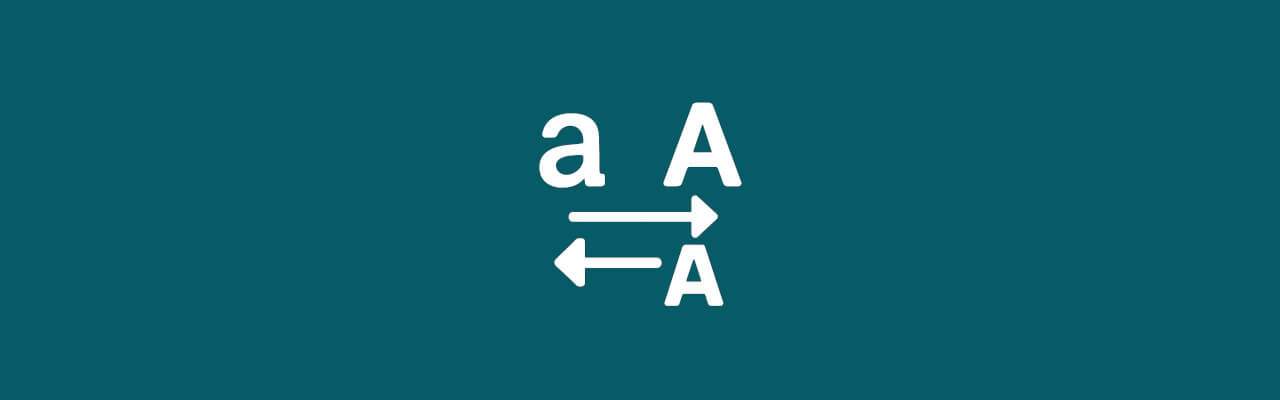
Master Text Case Conversion Online
The Ultimate Guide to Using a Case Converter: Unlock the Power of Text Formatting with ToolsPiNG
By ToolsPiNG
Introduction
In a world that runs on content—whether it's websites, blogs, social media posts, or professional documents—text formatting has never been more important. One tiny capitalization mistake can make your content appear unprofessional or confusing. That’s where a Case Converter tool comes in handy. It’s a quick, efficient, and often essential tool for writers, marketers, developers, students, and SEO professionals.
One of the most versatile and user-friendly case conversion tools available today is the ToolsPiNG Online Case Converter. Whether you're crafting social media captions or editing large documents, this tool transforms your formatting game.
Let’s explore why a Case Converter is indispensable, what features to look for, how it impacts SEO, and why ToolsPiNG stands out.
What Is a Case Converter?
A Case Converter is a digital tool that allows you to change the letter case of your text. Whether you want to transform everything into UPPERCASE, lowercase, Capitalize Each Word, or apply tOGGLE cASE, this tool makes it effortless.
Common Case Types:
Upper Case: ALL LETTERS ARE CAPITALIZED.
Lower Case: all letters are lowercase.
Sentence Case: Only the first letter of each sentence is capitalized.
Capitalize Each Word: First Letter Of Every Word Is Capitalized.
Toggle Case: cONVERT lETTERS tO tHE oPPOSITE cASE.
The ToolsPiNG Text Case Changer includes all these functionalities and more.
Why Use a Case Converter?
1. Efficiency & Time-Saving
Manually converting letter cases in a long document can be tedious and error-prone. With ToolsPiNG, it’s a one-click operation.
2. Improved Readability
Proper capitalization improves readability and professionalism. Your content will not only look better but also communicate more effectively.
3. Consistency
Branding and style guides often require strict case formatting. A reliable Letter Case Converter ensures your tone stays consistent across platforms.
4. SEO Optimization
Capitalization plays a subtle but critical role in SEO. Properly formatted headings and titles (using Sentence Case or Capitalize Each Word) increase click-through rates and readability, boosting your search engine rankings.
Key Features of ToolsPiNG Case Converter
✅ Toggle Case
Perfect for quirky titles or attention-grabbing phrases, tOGGLE cASE is a fun and dynamic way to play with text styles.
✅ Sentence Case Converter
This is crucial for blog intros, meta descriptions, and more. ToolsPiNG intelligently capitalizes the first word in every sentence while keeping everything else clean.
✅ Lower Case Converter
Use this to clean up SHOUTY TEXT and transform it into calm, reader-friendly formatting.
✅ UPPER CASE Converter
Great for headers, callouts, and acronyms, this feature instantly converts text to full caps.
✅ Capitalize Word
An excellent tool for titles, names, and proper nouns. It capitalizes the first letter of every word—ideal for formatting titles for blog posts or YouTube videos.
✅ Online Case Converter Accessibility
Because it's web-based, you can access the ToolsPiNG Text Formatter from anywhere, on any device.
How ToolsPiNG Elevates Case Conversion
🌐 Cloud-Based Simplicity
No downloads, no installations. The entire Online Case Converter works in your browser.
👥 Registered User Benefits
ToolsPiNG offers 1000 words free to use for every registered user. Perfect for quick formatting tasks or testing the tool’s features before committing.
⚡ Instant Results
Paste your text, choose your format, and boom—done! You see the results in real time.
🔒 Privacy First
Your text isn't saved, shared, or stored. ToolsPiNG respects your content and your privacy.
🔧 More Than Just a Case Switcher
This tool isn’t just a Case Switcher. It’s part of a broader suite of formatting tools offered by ToolsPiNG to make your content stand out.
SEO & Case Formatting: What's the Connection?
You might not think capitalization impacts SEO—but it does, in subtle yet measurable ways.
📈 Higher Click-Through Rates (CTR)
Properly formatted titles in Title Case or Sentence Case are more readable and appealing. They encourage clicks and engagement.
💡 Improved Meta Descriptions
Capitalizing correctly in your meta descriptions ensures that the first impression users get is clean and clear.
🔍 Enhanced Crawlability
While search engines don’t rank content by capitalization alone, readability and engagement (which are indirectly affected by formatting) are ranking factors.
Here’s a great article on on-page SEO best practices to dive deeper into this concept.
Who Should Use a Case Converter?
Content Writers: For polishing blog titles and body text.
SEO Specialists: To optimize headings and metadata.
Developers: For consistent UI/UX content.
Students & Academics: For correctly formatted essays and reports.
Social Media Managers: To make content stand out in feeds.
ToolsPiNG vs Other Case Converters
There are several Case Converters online, but very few match the efficiency, elegance, and security of ToolsPiNG. Here's how it compares:
| Feature | ToolsPiNG | Others |
|---|---|---|
| 1000 Free Words | ✅ | ❌ |
| Real-Time Preview | ✅ | ✅ |
| All Case Types Supported | ✅ | ✅ |
| No Ads, Clean UI | ✅ | ❌ |
| No Login Required (For Short Use) | ✅ | ✅ |
| SEO-Oriented Formatting | ✅ | ❌ |
| Privacy-Focused | ✅ | ❌ |
Bonus Features to Look Out For
While the core functions are indispensable, here are a few extra benefits:
Bulk Text Support
Word Count Tracker
Dark Mode Option
Mobile Responsive
FAQs
❓ What is the best free Case Converter online?
The ToolsPiNG Case Converter is one of the best online tools available today, with a clean UI and 1000-word limit for registered users.
❓ Does a Case Converter affect grammar?
No, it only changes the letter case, not the structure or grammar of your text.
❓ Can I use it for large documents?
Yes. For documents over 1000 words, you may upgrade your account for extended use.
Final Thoughts
Text formatting is often overlooked but plays a critical role in communication, branding, and SEO. With the ToolsPiNG Online Case Converter, you gain access to a reliable, user-friendly platform that covers all major case transformation needs—from Toggle Case to Sentence Case, from UPPERCASE to lowercase.
Whether you're an SEO expert, a student, or a content creator, this tool is your secret weapon for writing smarter, faster, and better.
Start converting your text today: 👉 https://www.toolsping.com/case-converter