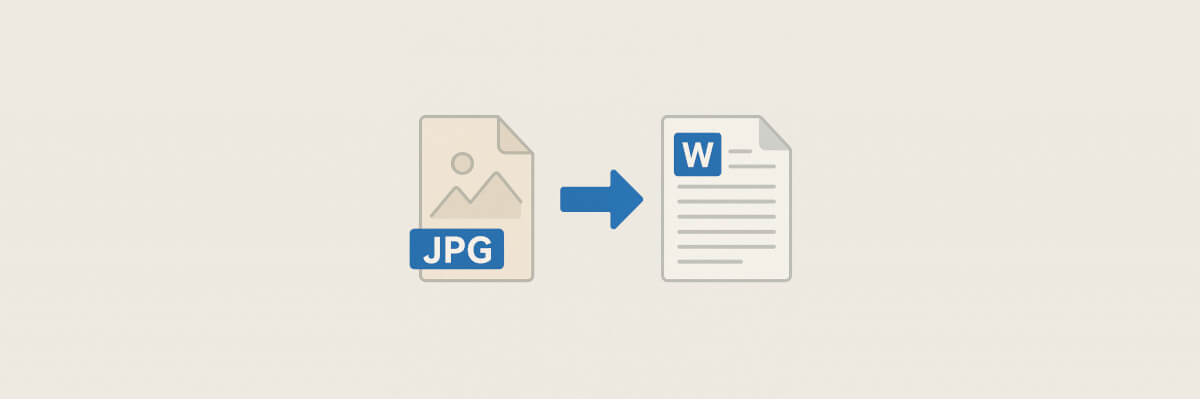
JPG to Word: The Ultimate Tool to Convert Images into Editable Documents
JPG to Word Converter: A Complete Guide to Boosting Productivity with ToolsPiNG
In today’s fast-paced digital world, the ability to convert static content into editable formats is crucial for improving productivity. One powerful tool in this space is the JPG to Word Converter from ToolsPiNG—a simple yet robust solution that allows users to convert JPG images into editable Word documents quickly and with high accuracy. Whether you're a student, teacher, business professional, or content creator, this tool is a must-have in your digital toolkit.
Why Convert JPG to Word?
JPG files are excellent for capturing and sharing visual data, but they come with one major drawback—they're not editable. This is where JPG to Word converters shine. By turning images into Word documents, you can extract and edit text without having to manually retype it. This can be particularly useful in:
Academic projects and assignments
Business reports and presentations
Resume and CV edits
Converting scanned documents
Editing old printed texts for reuse
Use Cases Where JPG to Word Is Invaluable
Let’s break down real-world scenarios where a Photo to Word Converter truly shines:
Students taking snapshots of lecture slides or handwritten notes can convert them into editable text for later review.
Professionals who receive scanned contracts or forms via email can edit the text without requesting a new version.
Writers and editors dealing with archived content or handwritten manuscripts can digitize them for publishing or editing.
ToolsPiNG JPG to Word Converter: What Makes It Special?
The ToolsPiNG JPG to Word Converter isn't just another online tool—it’s a refined, user-friendly solution that prioritizes accuracy and simplicity. Let’s break down what sets it apart.
1. Advanced OCR Technology
At its core, the converter uses Optical Character Recognition (OCR)—a technology that detects text in images and converts it into machine-encoded text. This is the backbone of any Image Text to Word Tool, and ToolsPiNG delivers high precision, even with low-resolution images.
2. Supports Multiple Formats
While JPG is a primary focus, it also supports JPEG, PNG, and BMP formats. This makes it a JPEG to Word Converter Online as well as an all-around Image to Word Converter tool.
3. No Downloads or Installs
Everything happens in the browser. No need to download software, create an account, or endure ads. It’s fast, simple, and secure.
4. Free to Use
Unlike many premium tools, ToolsPiNG’s JPG to DOC converter is completely free. You can access high-quality conversions without worrying about hidden fees.
How to Use the JPG to Word Tool
Using the converter is as easy as it gets. Here’s a step-by-step guide:
Go to the official site: https://www.toolsping.com/jpg-to-word
Upload your JPG image via drag-and-drop or file selector.
Let the tool process the file using OCR technology.
Download the Word document instantly—editable and ready to use.
You can test this process for yourself with just one click. The experience is smooth and fast, suitable for people with zero technical skills.
Advantages of Using JPG to Word for Work and Presentations
From boardroom to classroom, the ability to convert image files to editable documents can drastically improve workflow efficiency. Here are just a few ways this tool can be your secret productivity weapon:
1. Time-Saving
Instead of retyping content from printed or image-based documents, you can use the JPG OCR to Word feature to get editable text in seconds.
2. Professional Quality Presentations
You can easily lift charts, tables, or paragraphs from textbooks, magazines, or photos, and place them into professional documents for use in meetings or pitch decks.
3. Accessibility
You can turn scanned PDFs, handwritten notes, or old printed material into Word documents that are easily searchable and accessible to screen readers.
Comparison With Other Tools (Brief)
While many tools offer similar features, most come with restrictions like watermarks, limits on image size, or mandatory sign-ups. Some popular tools include:
Smallpdf (https://www.smallpdf.com) – Well known but limits free conversions.
Adobe Acrobat Online – Powerful but requires a subscription for full features.
iLovePDF (https://www.ilovepdf.com) – Offers various tools but slower processing.
ToolsPiNG, on the other hand, balances speed, quality, and usability—without any compromises.
Incorporating the JPG to Word Tool in Real-Life Scenarios
Let’s take a closer look at how this tool can be applied in everyday settings:
Education:
Students can snap a photo of a whiteboard after class and convert it into editable notes. Teachers can scan handwritten lesson plans into Word to update or share with colleagues.
Business:
Sales teams can digitize signed contracts, HR departments can convert scanned resumes into editable templates, and marketers can reuse data from infographics in reports.
Creative Work:
Authors can digitize handwritten story drafts. Designers can extract slogans or phrases from visuals. Bloggers can turn old newspaper clippings into blog-ready text.
Extra Features Worth Mentioning
In addition to being a Convert Picture to Word Document tool, ToolsPiNG also includes:
Batch Processing (convert multiple images at once)
Cloud Compatibility (use with Google Docs or Microsoft 365)
Drag-and-Drop Interface
Secure Uploads (files are auto-deleted after processing)
Conclusion
Whether you're working on a major business presentation, academic paper, or just cleaning up old documents, the ToolsPiNG JPG to Word converter is your go-to tool for fast, accurate, and editable document creation.
The tool’s seamless integration of OCR technology, coupled with a simple interface and zero cost, makes it one of the best tools for converting static visual data into dynamic text documents.
So why wait? Start using the JPG to Word tool on ToolsPiNG today and experience the difference!